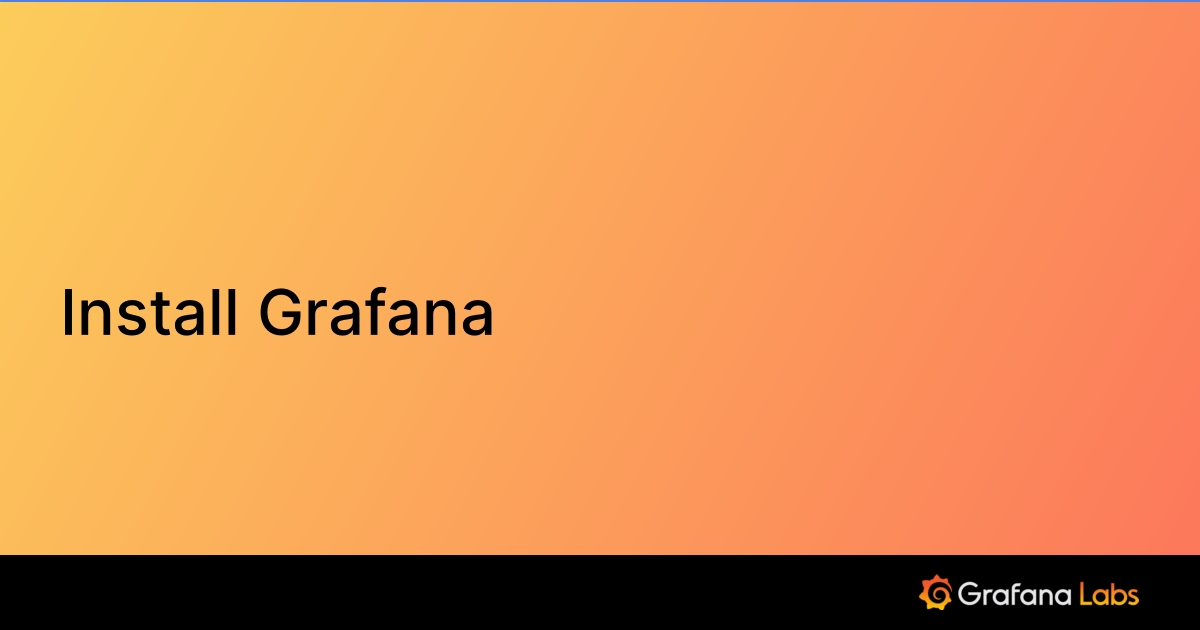
Grafana Installation
Standalone Linux Binaries:
wget https://dl.grafana.com/enterprise/release/grafana-enterprise-10.2.3.linux-amd64.tar.gz
tar -zxvf grafana-enterprise-10.2.3.linux-amd64.tar.gzConfig file of grafana: `/etc/grafana/grafana.ini
sudo /bin/systemctl enable grafana-server
Synchronizing state of grafana-server.service with SysV service script with /lib/systemd/systemd-sysv-install.
Executing: /lib/systemd/systemd-sysv-install enable grafana-server
Created symlink /etc/systemd/system/multi-user.target.wants/grafana-server.service → /lib/systemd/system/grafana-server.service.
sudo /bin/systemctl start grafana-server
sudo /bin/systemctl status grafana-serverDefault password: admin:admin
Current passwd: admin:admin@2024A
Dashboard ID: 3662
Adding Prometheus host_IP on Grafana during configuration
Steps: to add prometheus
Select prometheus

Notification Alert System:
Methods:
1) email -> smtp not set out -> (pending)

2) discord-webhook url : Sucessfully tested

Now, send test notification:

You can access through the given invitation link:
We can also configure admin option.

Last updated